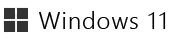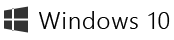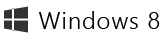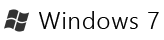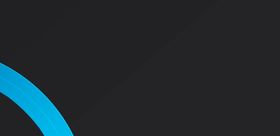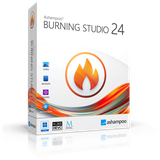Uninstalls better than Windows alone!
Ashampoo UnInstaller 12 helps you install, test and remove software without leftovers–and without worries. You decide what stays and goes on your PC! The program monitors each installation extensively to allow for its complete removal if needed. Even unmonitored installations are completely reversible thanks to UnInstaller's four-way uninstallation method plus in-depth cleaning. Unwanted software, browser extensions and toolbars are completely gone in a single click with UnInstaller 12! Want to know what really happens to your system during installations? Our snapshot technology will show you exactly every single modification to your files and Windows Registry!
Say no to unwanted programs!
Ashampoo® UnInstaller 12 gives you full system power! You can now put programs you're not currently using into hibernation. This means associated Autostart entries, tasks, and services will no longer have to be loaded and won't strain your system until you wake them up again! The popular cleaners are powered by a new search algorithm and now run 50% faster while yielding better results than ever before! They also consume less memory and fully support the latest browsers and, naturally Windows 11! There's also new cookie management that works across browsers and allows you to easily whitelist entire domains via wildcard characters. Enhanced visuals, improved ease of use, and better safety: Get ready for the best-in-class uninstaller. Get ready for Ashampoo® UnInstaller 12!
- Innovative hibernation mode: Put programs to sleep and free up resources without uninstalling
- 50% faster and more efficient cleaners
- Drive cleaner with smart scanning and reduced memory footprint
- Registry cleaner with multi-core support
- Lightning-fast internet cleaner with up-to-date browser profiles
- Nifty cookie manager to whitelist safe cookies
- Clear and concise start page with status notifications
- Buttons, icons, and dialogs optimized for Windows 11 design
- More efficient in-depth cleaning
- Well-designed cleaners with animated user interfaces
By loading the video, you agree to YouTube's privacy policy.
Put your programs into hibernation!
Save resources and free system memory without uninstalls!
Programs launch processes and consume considerable resources even when you're not currently starting them. Would you still rather have the full power of your machine available? Hibernation disables all Autostart entries, tasks, and services until you need the program again! Free system memory, shorten boot times, and get maximum performance out of your CPU for the things you really need! A single click is all it takes to wake programs from hibernation should you need them again.
Taking cleaners one step further
Find junk files 50% faster!
UnInstaller 12 is our most powerful uninstaller yet, with 50% faster cleaners and superior junk detection–all while consuming less system resources and making full use of multi-core machines! Track down junk files, web browsing traces, and corrupt Registry entries in a flash. Use smart filters and adjust cleaning procedures to your liking across browsers and user profiles. Reclaim valuable disk space in a matter of seconds!
Universal cookie management
Manage and protect cookies across browser
Despite their usefulness and added comfort, internet cookies have sadly turned into a privacy nightmare. Our new cookie manager will help you safely manage your cookies across all of your browsers! Separate the wheat from the chaff and preserve login sessions while eliminating cookies that invade your privacy. Wildcard characters are fully supported and allow you to mark entire domains as safe, but you can also manually add individual URLs. Your settings apply to all of your browsers and can be exported and imported for easy transfer across devices.
More in-depth cleaning, more clarity
Attention to detail for greater ease of use and results
UnInstaller stands for meticulous scanning, which gives the program its unique properties. In-depth cleaning is now more thorough than ever before, thanks to the new cleaners. The start page has been fine-tuned and offers new animations, more concise status messages, and better contrast. "Impact" now factors in scheduled tasks for more realistic results. Buttery smooth animations also give the cleaner modules a new look and feel. And the new uninstall algorithm exercises particular caution with system-critical areas so you don't have to worry about a thing.
Install and uninstall fully automatically
Best-in-class installation monitoring for your Windows machine
Our latest installation guard detects different installer types and uses per-type optimization to track even the most minute modifications to your system. In most cases, logging will also start and stop automatically so you can just sit back and watch! In addition, the program can tell fresh installations from updates to avoid erroneous logging! This significantly improves UnInstaller's logging capabilities and gives you a more nuanced picture of what happens on your PC during installations!
Review installed programs neatly arranged by category
Which programs are installed and what category do they fall in?
As systems age, programs start to pile up making it harder to keep track of your software. UnInstaller 12 comes with a handy categories view that lists all of your installed software by category. The program recognizes your installed software applications automatically and sorts them into their respective categories. You can even categorize (very recent) unknown applications manually. And because the categories view is so useful, you can also set it as your UnInstaller start page!
For Windows 11, and also 10, 8, and 7, naturally!
No matter which Windows you're using, Ashampoo UnInstaller has got your back!
Ashampoo UnInstaller rids your PC of no longer needed or sub-par applications–but it also gets rid of all the nasty programs that were secretly snuck onto your PC! Especially download portals love to bundle their software with "add-ons" that border on spy- or malware. These potentially unwanted programs (PUP), often disguised as toolbars or little helpers, are out of luck when it comes to Ashampoo UnInstaller. We don't like them and we're sure you don't like them either! UnInstaller even detects software hidden inside nested installers and wipes them off your system at your leisure!
System startup in full view
Analyze and disable Autostart entries and scheduled tasks at your convenience
What happens in your PC when you press that power button? What programs and tasks are loaded–and is there a way to speed things up? Boot Center will show you what goes on on your PC during booting. Examine running processes and autorun entries and disable unnecessary programs, including system-default apps! The handy task view lists all Windows tasks, even orphaned entries that got left behind during uninstalls. Rid yourself of unneeded items and boost the boot time of your Windows PC!
Review Windows tasks and cast off baggage
Supreme Windows task management with filters and smart views
Windows task scheduling has never looked more beautiful! Instead of navigating through dull system menus, take the easy route and track down superfluous or orphaned tasks. Use the filter for a better overview and disable or delete useless tasks. Not sure what do delete? The smart built-in online search will help you make that decision!
Perfect heuristics and database-powered uninstallations
Handles even nested and exotic setups like a boss
Different setups exhibit different behavior on Windows machines. UnInstaller knows and recognizes the behavior of common installers and adapts accordingly. Similar to heuristics in anti-virus solutions, UnInstaller uses background knowledge to monitor and log setups–and it's the only uninstaller that does it! Log files are now safer, more detailed, and even distinguish. between program installations and updates. This new technology allows Ashampoo UnInstaller to better identify leftover files and undo even the most complex or exotic of setups!