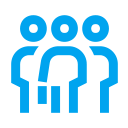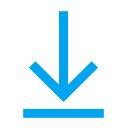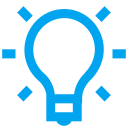With Ashampoo Snap 15, capturing screenshots or videos almost feels like magic! Anything you see on your screen is faithfully captured along with numerous smart settings. The built-in editor takes care of post-processing and file management. Snap also gives you multiple tools to make your screenshots more meaningful: Auto-numbering, comments, shapes, cliparts and other items help you tell your story visually and in style! Whether you're working from home, quickly need to explain a procedure or plan to create an entire tutorial, Snap 15 has got the tools you need!
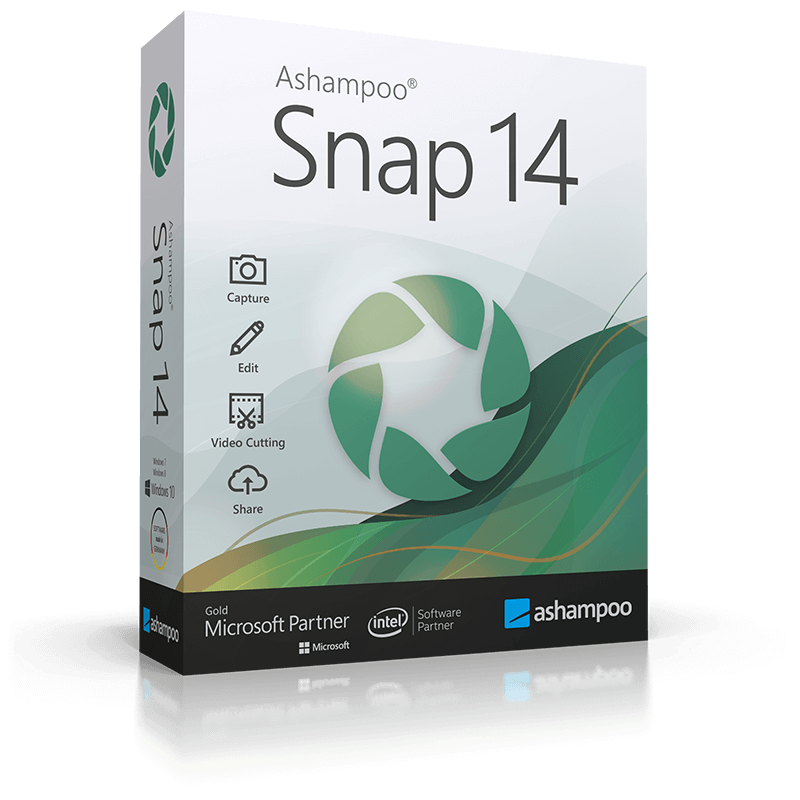
Taking screenshots is supposed to be fast and easy–and that's what we've been working on. Ever since the release of the previous version, our developers have left no stone unturned to make Snap 15 the fast Snap ever, no matter how many high-res displays you use!
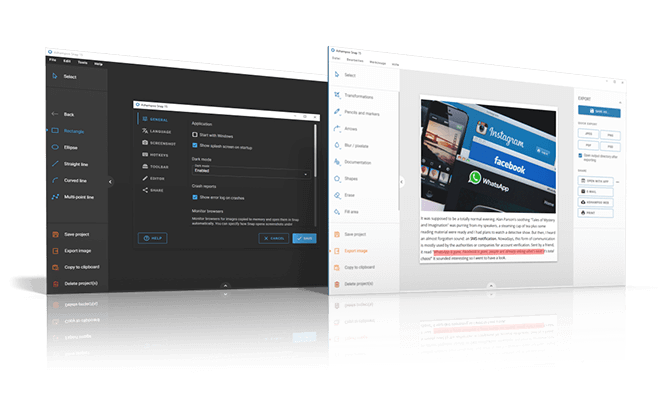
Balancing simplicity and functionality is an enternal struggle. After all, what good is a software that is super easy to use but barely offers the most mundane of features? Snap's new image editor manages to offer simple handling while retaining the powerful feature set that defines our Snap line of products. Optimized workflows and favorites for quick feature access help you achieve your goals free from distractions and mouse acrobatics. Even if you've never used Snap before, you'll be working productively within minutes. Visualize and communicate your thoughts and ideas in style and turn a thousand words into a single picture!
Snap fans love the "magic eye", i.e., the capture bar. It easily captures rectangular and scrolling regions, and detects windows and window elements automatically to spare you you manual selections. But what if it's in the way and covering a screen portion you need to capture? Snap 15 allows you to freely move it along the edge it's currently docked to!

Ashampoo Snap is the perfect tool to augment your home office work with screenshots and videos. Whether inhouse or frontline, Snap makes your communication faster, more efficient and more meaningful. Proposals, discussions or explanations all benefit from a more visual approach. It's "show, don't tell" for a reason! Capture anything you see on your screen and drive the message home with annotations, cliparts and effects. Video capturing, editing and sharing is also fully supported. With no steep learning curve or hardware requirements, Ashampoo Snap is the tool to take your communication to the next level!
Like to add texts to your captures? Then you've got to try the new Snap! Text boxes now auto-resize so adding well-formatted comments has become a no-brainer. The numbering tool now auto-resets so you no longer have to do it manually. Even better: The editor now remembers its size and location so you can always continue exactly where you left off. And one more thing: The visual guidelines that help you precisely align your selections during capturing are back, as you requested!