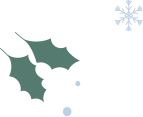Umowa licencyjna użytkownika końcowego
Dla Start11 V.2
END-USER LICENSE AGREEMENT
IMPORTANT--READ CAREFULLY: This End-User License Agreement ("Agreement") is a legal contract between you (either an "individual user" or a "business entity") and Stardock Software, Inc. ("Stardock"), a subsidiary of Stardock Corporation, for its software products, which includes computer software (in object code format only) and, as applicable, associated media, printed materials, and "online" or electronic documentation (collectively hereinafter "Software").
BY INSTALLING, COPYING, OR OTHERWISE USING THE SOFTWARE, YOU AGREE TO BE BOUND BY THE TERMS OF THIS AGREEMENT, INCLUDING THE WARRANTY DISCLAIMERS, LIMITATIONS OF LIABILITY AND TERMINATION PROVISIONS BELOW. IF YOU DO NOT AGREE TO THE TERMS OF THIS AGREEMENT, DO NOT INSTALL OR USE THE SOFTWARE, AND EXIT NOW.
LICENSE TERMS
Following acceptance of this Agreement, you may install and use a single registered copy of the Software, subject to the terms and conditions set forth in this Agreement.
Use on a personal computer:
An Individual User may:
Install, use and activate one (1) copy of the Software on up to five (5) unique personal computers simultaneously that are owned by you for your personal use.
For Software acquired from Stardock via an automatic recurring payment subscription method you may install, use and activate the Software on up to five (5) unique personal computers simultaneously for as long as your subscription remains active.
Software products associated with cancelled or expired subscriptions will be deactivated by Stardock and removed from Stardock product registration database until the expired subscription has been successfully re-activated.
The trial or free version of the Software is licensed to be used on one (1) computer.
Install the Software on another computer if the installation will not exceed the individual user activation limits set forth above otherwise you must uninstall and deactivate the Software from one of your previously activated personal computers.
IMPORTANT--READ CAREFULLY: This End-User License Agreement ("Agreement") is a legal contract between you (either an "individual user" or a "business entity") and Stardock Software, Inc. ("Stardock"), a subsidiary of Stardock Corporation, for its software products, which includes computer software (in object code format only) and, as applicable, associated media, printed materials, and "online" or electronic documentation (collectively hereinafter "Software").
BY INSTALLING, COPYING, OR OTHERWISE USING THE SOFTWARE, YOU AGREE TO BE BOUND BY THE TERMS OF THIS AGREEMENT, INCLUDING THE WARRANTY DISCLAIMERS, LIMITATIONS OF LIABILITY AND TERMINATION PROVISIONS BELOW. IF YOU DO NOT AGREE TO THE TERMS OF THIS AGREEMENT, DO NOT INSTALL OR USE THE SOFTWARE, AND EXIT NOW.
LICENSE TERMS
Following acceptance of this Agreement, you may install and use a single registered copy of the Software, subject to the terms and conditions set forth in this Agreement.
Use on a personal computer:
An Individual User may:
Install, use and activate one (1) copy of the Software on up to five (5) unique personal computers simultaneously that are owned by you for your personal use.
For Software acquired from Stardock via an automatic recurring payment subscription method you may install, use and activate the Software on up to five (5) unique personal computers simultaneously for as long as your subscription remains active.
Software products associated with cancelled or expired subscriptions will be deactivated by Stardock and removed from Stardock product registration database until the expired subscription has been successfully re-activated.
The trial or free version of the Software is licensed to be used on one (1) computer.
Install the Software on another computer if the installation will not exceed the individual user activation limits set forth above otherwise you must uninstall and deactivate the Software from one of your previously activated personal computers.