Master every light scenario with the power of artificial intelligence!
HDR #10 professional - Leaps and bounds ahead of traditional camera techniques!
HDR #10 professional is a cutting-edge HDR program that creates images with a wide dynamic range, far surpassing the human eye and traditional camera techniques.
It skillfully masters the most difficult of lighting conditions and effectively eliminates double images of moving objects with its innovative ghosting correction feature. Its user-friendly interface, new artificial intelligence (AI) technology and configurable features make it the ideal tool for anyone looking to unleash the full potential of HDR photography.
AI-based tone mapping presets to optimize your images in seconds!
The latest version comes with 212 manually configured and AI-based tone mapping presets that let you optimise your motif quickly, intuitively and automatically. If you want to change an image template or perhaps even make your own creative template, simply switch to expert mode, where you have access to 160 professional image filters divided into eight categories.
Whether you are working with a single image or a series of exposures, HDR #10 professional gives you complete control over your lighting conditions, and its professional filters and modules let you fully immerse yourself in the program and edit your images with maximum professionalism.
.png)
HDR #10 professional features
- 212 Image templates (presets)
- Adobe® Photoshop / Lightroom Classic plugin
- Batch processing
- Image filters in expert mode
- Module: selective drawing
- 3D lighting module in selective drawing
- RAW development module
- Real-time colour module with ten layers
- SCA intelligent colour space
Yes Yes
- Tone mapping with artificial intelligence
- AI filter module
- Supports LUT photo styles
- Processing of RAW image files
- Support for 1296 RAW formats from a wide range of camera manufacturers
- Image Print / Image Crop
- Virtual micro-details
- Sensor error correction
- Comparison view with magnifying glass
Customizable user interface for improved editing comfort!
The highly advanced HDR #10 professional image editing software provides you with a customisable interface including a new category bar for switching the editing categories on and off.
Two new AI-based HDR fusion methods and four AI-based tone mapping settings give you some impressive options for creating dynamic HDR images.
Expert mode includes eleven new AI effects, two new AI masks (sky and depth) and a host of other tools for refining your images with precision.
Do you prefer working with Photoshop or Lightroom? Then, you can simply use the provided plug-ins for Adobe® Photoshop® CC/Elements and Lightroom Classic®. Please note that the plug-ins are not installed automatically but are provided in a zip file.
.png)
Support for 1296 camera models and over 40 new RAW formats!
The selective drawing functions have been greatly enhanced and now include innovative new features such as a 3D lighting module, automatic sky masking and landscape depth mapping, two new smart ambient light modes and four additional layers for composing.
The RAW module has four new effects and a new “Artificial intelligence” category with 15 new AI filters, including: colour ageing, sunlight, moonlight, sunset, autumn colours, winter colours and much more.
Customizable editing categories for personalized views!
The user interface is optimally designed for use in HD and Ultra HD (4K) resolution. All main areas can be moved individually, and all buttons feature interactive explanations (tooltips).
The different areas are clearly and logically structured: you can find the presets on the left, the area for editing the current image in the middle and the “Finalise” and “Expert” areas on the right. You can make extensive changes to your image here with just a few clicks.
The interface also has an innovative category bar, which you can use to switch the editing categories on and off easily for a hugely customised program configuration.
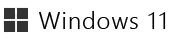
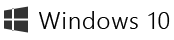
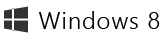


.png)
.png)





