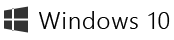
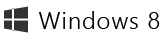
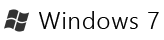
Ashampoo® Internet Accelerator 3
Instant Clickfix for Your Internet Connection
Only
£15
Download version

You already have an older version?
Get the upgrade now for only £6
Windows and the Windows logo are trademarks of the Microsoft group of companies.
End User License Agreement
More top products from Ashampoo: No PC should be without them!
About Ashampoo
Users
20+ million
Downloads
500.000+ per month
World-wide
In over 160 countries
Experience
Over 24 years






