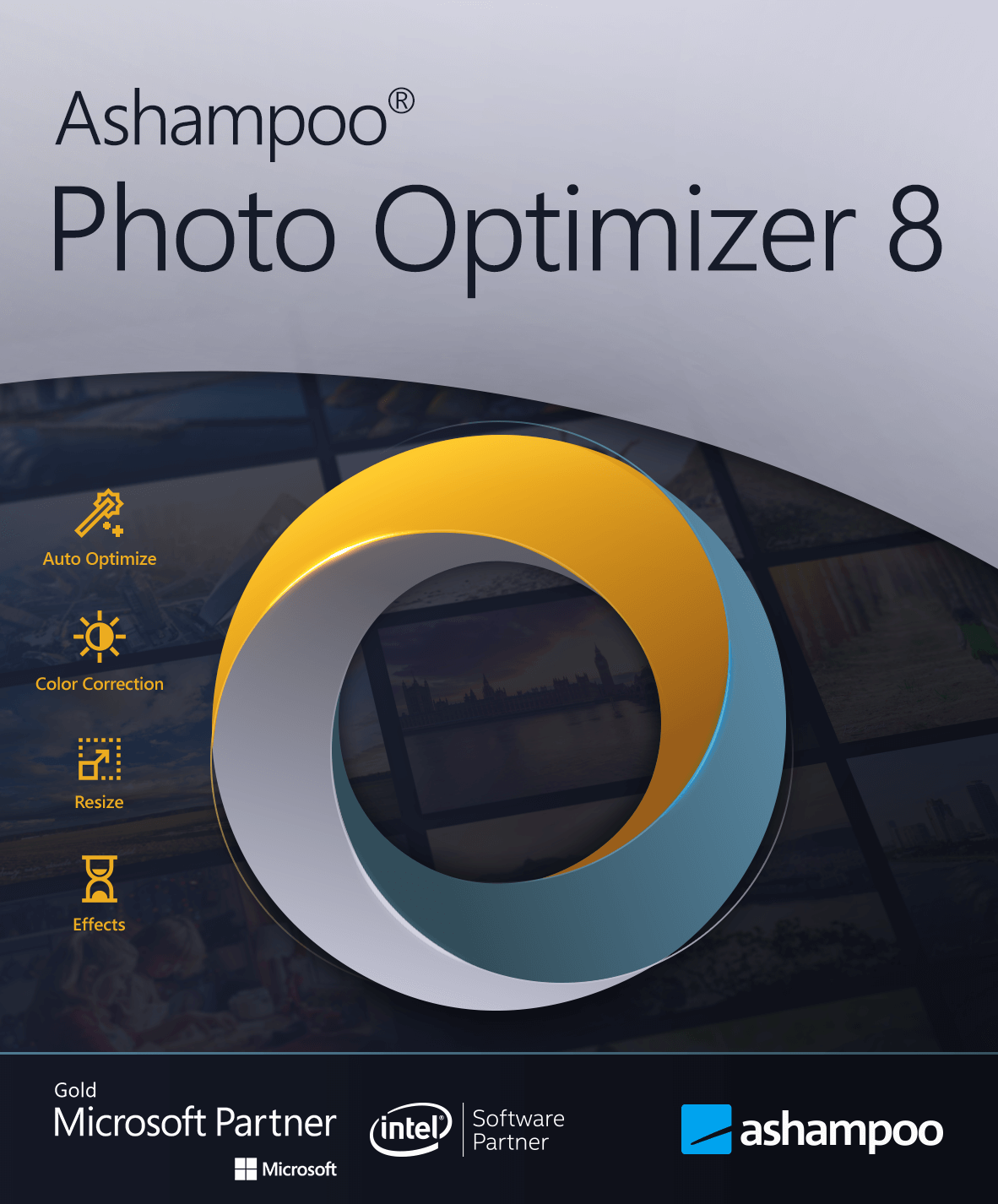
Version: 8.4.7
ID: 1657
Release date: 2020/07/06
Update release date: 2023/08/09
Trial Period: 30 days
Price: EUR 39.99, USD 39.99, GBP 34.99, AUD 59.99, BRL 129.99, CAD 59.99, CHF 49.99, CNY 299, DKK 299, HKD 339, HUF 12,500, MXN 599, NOK 349, NZD 59.99, PLN 159.99, RUB 2,199, SEK 389, TRY 1,300, TWD 1,399
Languages: Belorussian, British English, Catalan, Chinese (simplified), Chinese (traditional), Czech, Danish, Dutch, English, Finnish, French, German, Greek, Hebrew, Hungarian, Italian, Korean, Norwegian, Norwegian Nynorsk, Polish, Portuguese, Portuguese (Brazilian), Rumanian, Russian, Serbian, Slovakian, Slovenian, Spanish, Spanish (Argentina), Swedish, Turkish, Ukrainian
Size: 114,00 MB
Download link (.exe)
https://www.ashampoo.com/ashampoo_photo_optimizer_8_sm.exe
(114,00 MB)
Product Website:
https://www.ashampoo.com/en-us/photo-optimizer-8
PadFile URL:
https://www.ashampoo.com/internet/padfiles/photooptimizer.xml
The media package contains all relevant graphics for use in your work. Aside from program artwork, it also includes our logo.
Download media package here
Affiliate:
Why you should join the Ashampoo affiliate program:
Commission rate 30%
30 Day Cookie Period
Returns and cancellation rate less than 2%.
20 million users & over 20 years of experience
Above average conversion rate
You can register here:
- Easy cutting, rotating and cropping of images
- Fix red eyes, skin impurities and spots in portraits
- Multiple effects and correction tools
- Perspective correction for natural lines
- Instant access to preferred features through Favorites
Windows 11, Windows 10
RequirementsAny device that supports the operating systems listed above.
OtherMicrosoft Visual C++ 2015 x86 Redistributable
An Internet connection is required to activate the program. The program license is verified repeatedly at regular intervals.
Contact:
https://www.ashampoo.com/en-us/contact
Support:
https://support.ashampoo.com
Credits:
Development: Ashampoo Technology GmbH & Co. KG
Technical contact: Carsten Muth

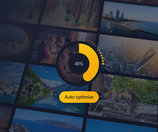





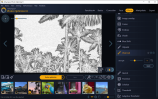




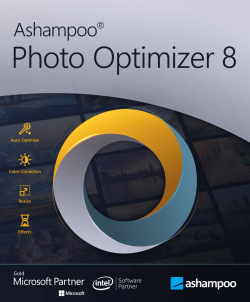
 Homepage
Homepage



