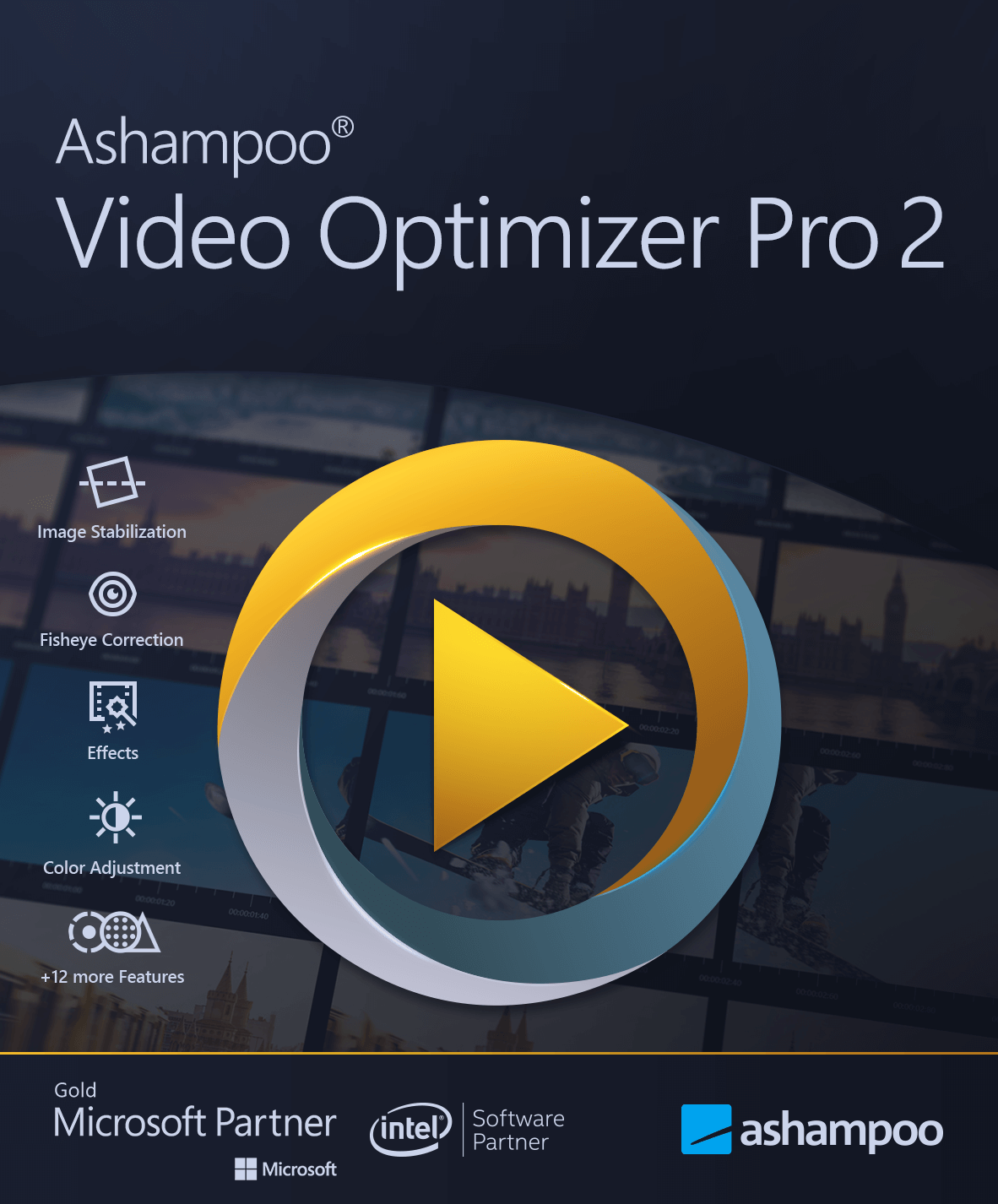
Version: 2.0.1
ID: 0846
Release date: 2020/08/31
Update release date: 2020/09/08
Trial Period: 30 days
Price: EUR 70, USD 77, GBP 63, AUD 100, BRL 230, CAD 100, CHF 70, CNY 550, DKK 520, HKD 680, HUF 18,000, MXN 1,500, NOK 670, NZD 100, PLN 270, RUB 4,700, SEK 650, TRY 2,300, TWD 2,500
Languages: British English, Catalan, Chinese (simplified), Chinese (traditional), Czech, Dutch, English, Finnish, French, German, Hungarian, Italian, Polish, Portuguese (Brazilian), Rumanian, Russian, Slovakian, Spanish, Spanish (Argentina), Swedish, Turkish
Size: 92,00 MB
Download link (.exe)
https://www.ashampoo.com/ashampoo_video_optimizer_pro_2_sm.exe
(92,00 MB)
Product Website:
https://www.ashampoo.com/en-us/video-optimizer-pro
PadFile URL:
https://www.ashampoo.com/internet/padfiles/videooptimizer.xml
The media package contains all relevant graphics for use in your work. Aside from program artwork, it also includes our logo.
Download media package here
Affiliate:
Why you should join the Ashampoo affiliate program:
Commission rate 30%
45 Day Cookie Period
Returns and cancellation rate less than 2%.
20 million users & over 20 years of experience
Above average conversion rate
You can register here:
-
-
- Crisp visuals and perfect colors
-
- Perfect for cellphone videos, action cams, digital cameras and drones
- Rotate and edit videos with incredible ease through built-in editor
You need the 64-bit version for the following operating systems:
Windows 11, Windows 10 (64-Bit), Windows 8 (64-Bit)
Software:Windows Media Player 10
.NET Framework 4.0
ProcessorDVD quality editing / production - Dual-core processor with 2.4 GHz or better
HD quality editing / production - Intel Core i5 / i7 or similar quad-core processor
RAM2 GB or higher for DVD quality editing / production
4 GB or higher for HD quality editing / production
8 GB or more recommended
Graphic cardDirectX 9
Pixelshader v2.0
Min. 128 MB RAM.
Min. 1280 x 1024
OtherAn Internet connection is required to activate the program. The program license is verified repeatedly at regular intervals.
For some services an Internet connection is required.
Contact:
https://www.ashampoo.com/en-us/contact
Support:
https://support.ashampoo.com
Credits:
Development: Ashampoo GmbH & Co. KG
Technical contact: Carsten Muth








 Homepage
Homepage



