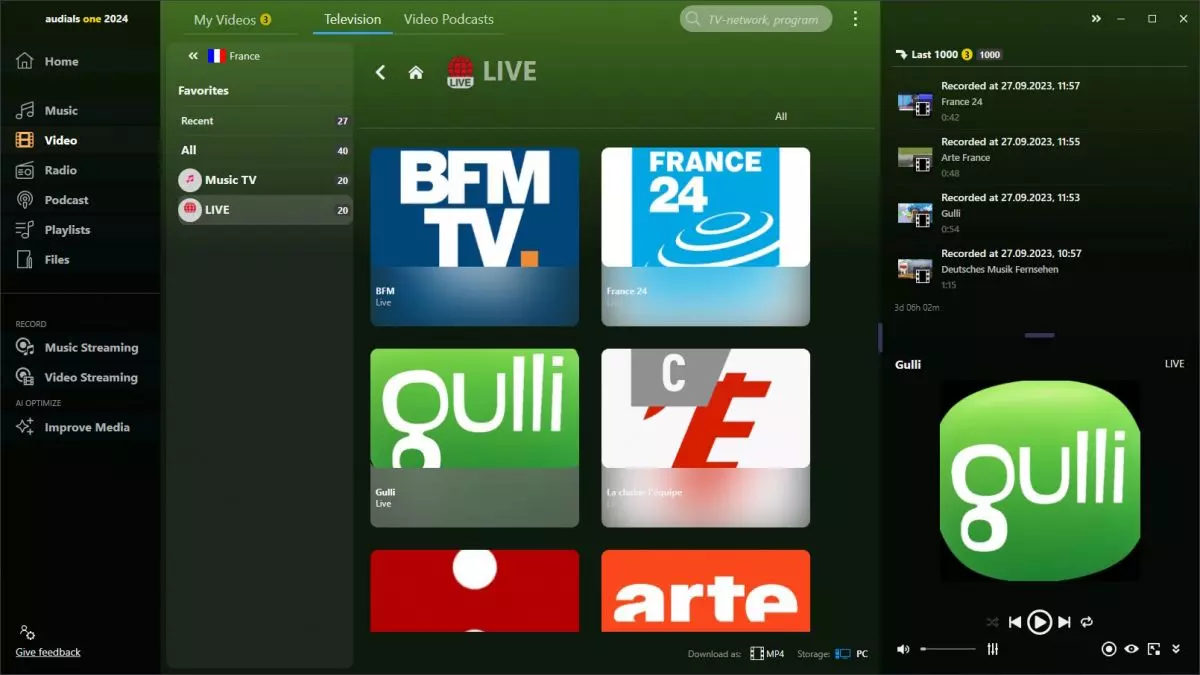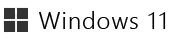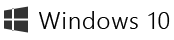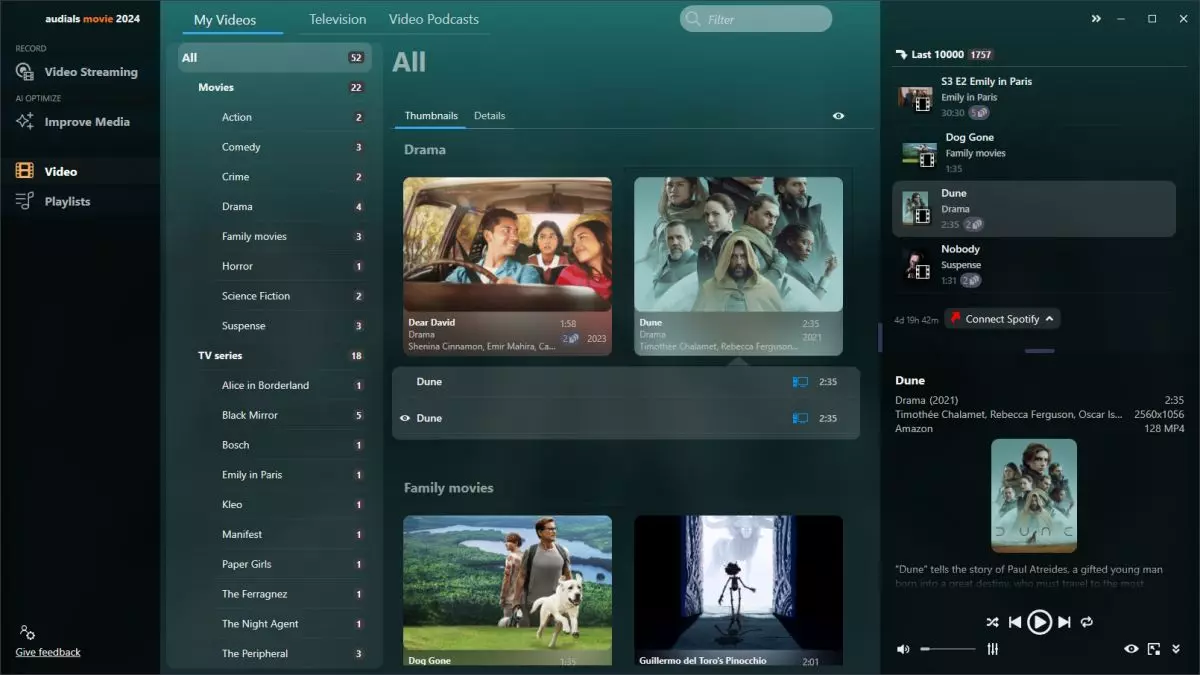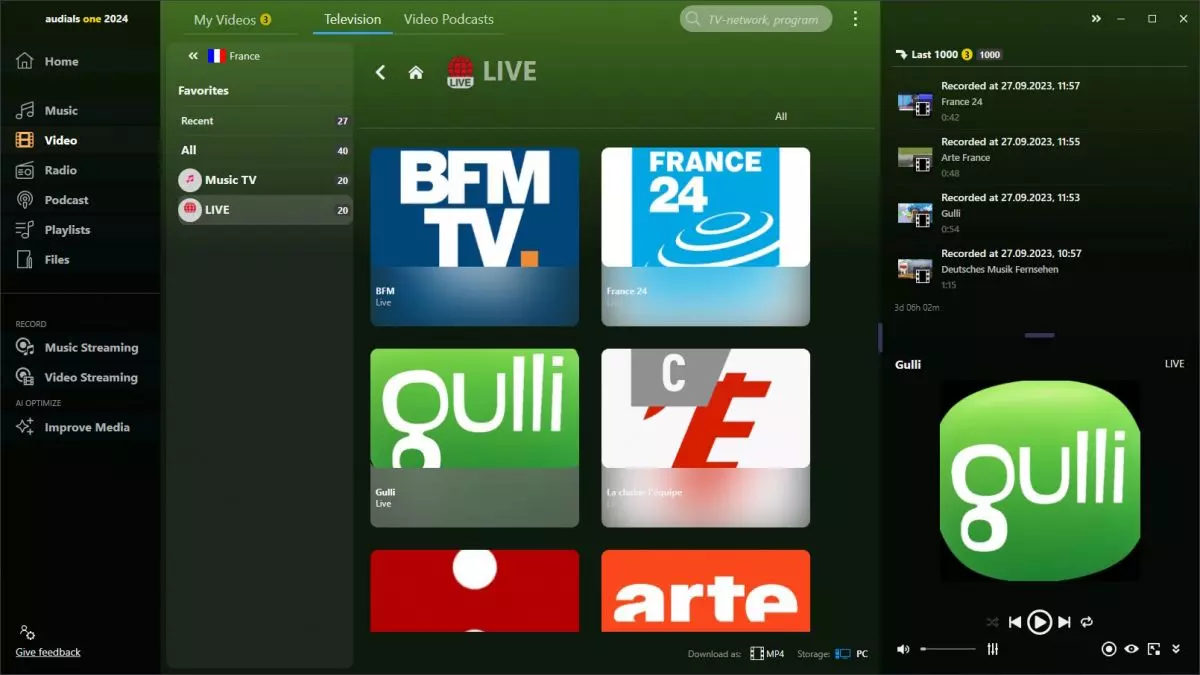Record entire movies on your PC instantly–and in the best quality!
Create your own movie collection! Record movies, series and television from streams. It's automatic, convenient, and always in top video quality. Save your favorite programs from live TV streams on the PC. Enjoy live TV from anywhere!
Automatic video labeling
Information related to your recordings such as the name of the movie/series, actors, year of release, genre, director, short description, DVD cover, etc. is now automatically added to all your recordings. Manual adjustments are always possible, but no longer necessary.
Your new video libary
From now on, the movies & series available in your video library will be displayed as clearly arranged tiles. Thanks to the automatic tagging feature, your video library will always be kept tidy and will be organized into genres and series without you having to do anything.
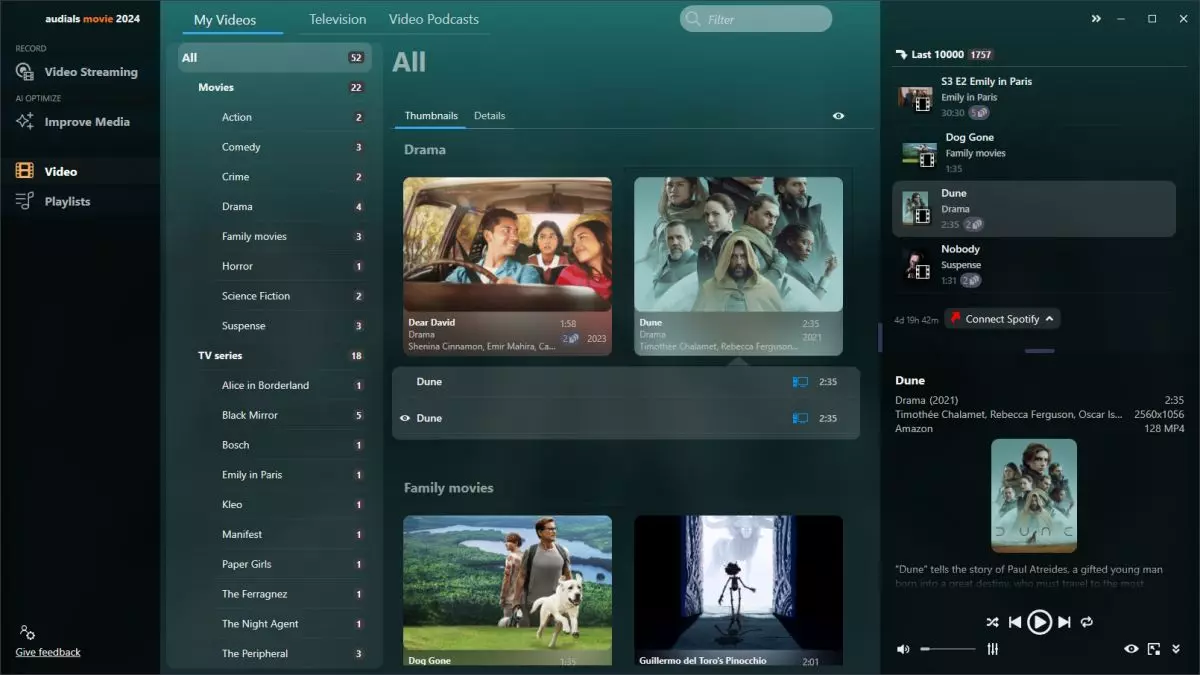
Highspeed recording
You'll now get all your movies and series from popular streaming services at breakneck speed. The trick: Audials prompts your browser to play videos at twice the speed, and then records them with no loss of quality! This is especially handy when it comes to planning recordings: all your videos will automatically be saved to your hard drive, but at double the speed!
Consistently optimal frame rate
You'll now be able to enjoy enhanced video quality thanks to the feature that makes sure that videos are automatically saved at the ideal frame rate! The frame rate of the recording source is automatically detected to ensure that not a single frame is lost. This allows you to achieve unparalleled video recordings without having to worry about a thing!
Saving made super easy
The entire content of the music video portal YouTube can now be dragged and dropped into Audials and then recorded. It is also now much easier to browse and link the platform. Your playlists featuring hundreds of songs as well as all your favorite music will now be downloaded to your hard drive in a much quicker and easier process.
Improved GPU support
The use of graphic card-based encoding has been optimized and now works automatically. This lowers the performance requirements and decreases the likelihood of problems occurring in the video recordings. All of the video profiles indicate whether or not GPU support is available, allowing you to benefit from it with all output formats.

Brand new navigation concept
The new toolbar is designed to make sure that you never have any difficulty navigating Audials, despite the many navigation and customization options. You'll always be able to see exactly where you are in the top left. And in the top right, you can type in what you'd like to watch and the results will immediately be displayed thanks to the instant search function.
Breathtaking experience
Explore the vibrant new design, which matches our website and is much easier to use. Locating important functions has never been this simple. Immerse yourself into the unique world and explore it bit by bit.
Better output profiles
It's now much easier for you to choose the right output format thanks to a wide range of video profiles.
Live Video recordings
Audials now supports the recording of live video streams as seen on Twitch, YouTube live, Facebook live, and other services. You can determine which parts of the live stream you want to have recorded. The features now also include a timer (to schedule a recording for a later point in time) and an auto-stop function if you only wish to record up to a certain point. The recording quality is optimized according to the quality of the video stream recording.