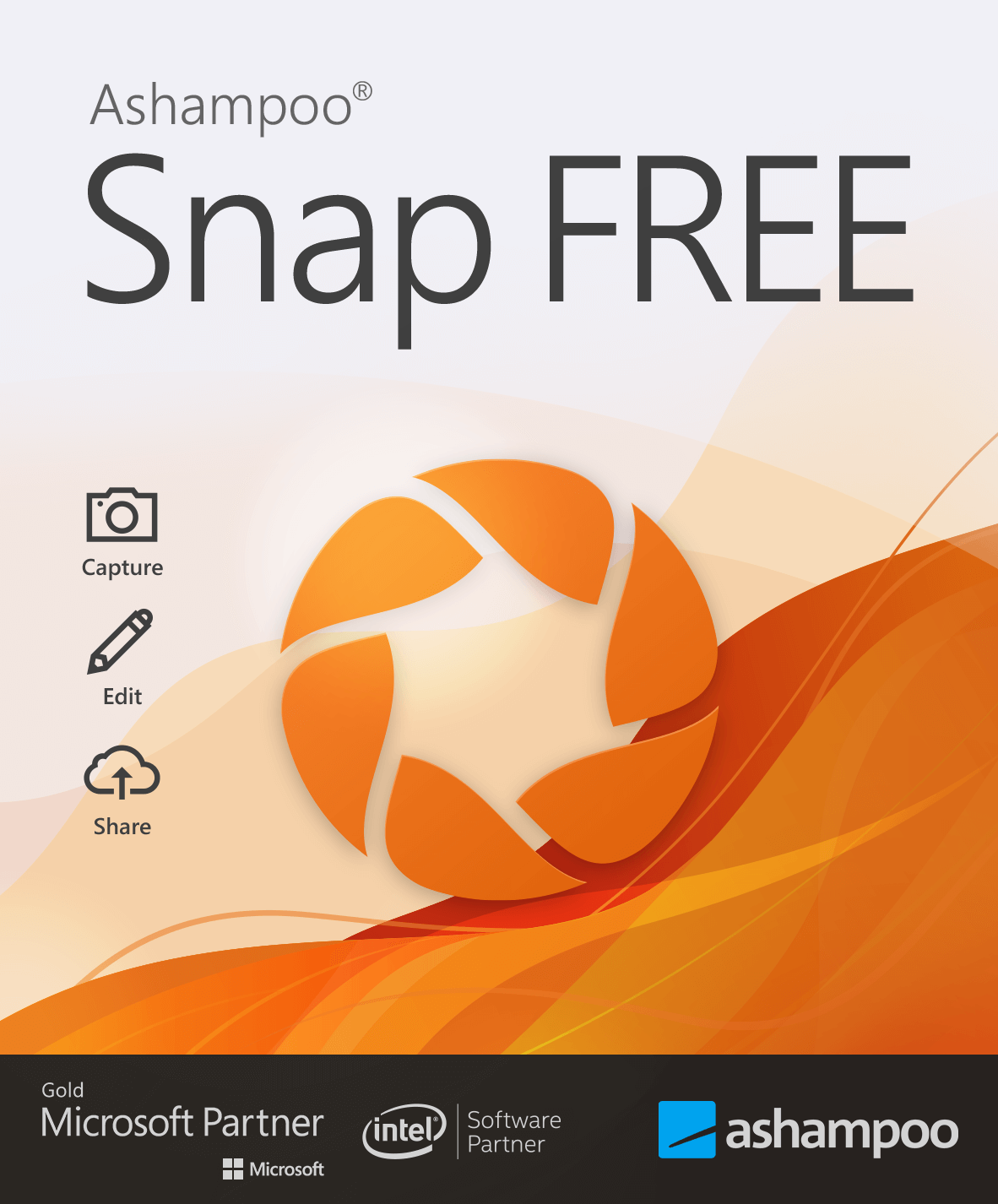
Version: 15.0.7
ID: 2624
Release date: 2022/09/08
Update release date: 2023/10/12
Category: Productivity
Languages: Arabic, British English, Bulgarian, Chinese (simplified), Chinese (traditional), Croatian, Czech, Dutch, English, Finnish, French, German, Greek, Hebrew, Hungarian, Italian, Japanese, Korean, Norwegian Nynorsk, Polish, Portuguese, Portuguese (Brazilian), Rumanian, Russian, Serbian, Slovakian, Slovenian, Spanish, Spanish (Argentina), Swedish, Turkish
Size: 205,00 MB
Download link (.exe)
https://www.ashampoo.com/ashampoo_snap_free_sm.exe
(205,00 MB)
Product Website:
https://www.ashampoo.com/en-us/snap-free
PadFile URL:
https://www.ashampoo.com/internet/padfiles/snapfree.xml
The media package contains all relevant graphics for use in your work. Aside from program artwork, it also includes our logo.
Download media package here
Buy now:
https://shop.ashampoo.com/10/purl-onlineshop?usepricescale=false&cart=
Affiliate:
Why you should join the Ashampoo affiliate program:
Commission rate 30%
45 Day Cookie Period
Returns and cancellation rate less than 2%.
20 million users & over 20 years of experience
Above average conversion rate
You can register here:
- Multi-purpose capture tool for rectangular areas, entire and scrollable websites
- Capture fixed-size and freehand selections
- Capture multiple screens as a single screenshot
- Print screen
- Built-in screenshot editor
- Crop, scale, and rotate images
- Add straight and curved arrows
- Add texts and comments
- Extract screen colors
Windows 11(64bit), Windows 10 (64bit)
RequirementsAny device that supports the operating systems listed above.
OtherAn Internet connection is required to activate the program. The program license is verified repeatedly at regular intervals.
Contact:
https://www.ashampoo.com/en-us/contact
Support:
https://support.ashampoo.com
Credits:
Development: Ashampoo GmbH & Co. KG
Technical contact: Michael Kämpfer, Susanne Tschorn, & Manuel Verlaat






 Homepage
Homepage



